実際のコード
<style>
body {
margin: 0;
padding: 20px;
font-family: Arial, sans-serif;
background-color: #f5f5f5;
overflow-x: hidden;
}
.menu-button {
width: 40px;
height: 30px;
position: relative;
cursor: pointer;
background: none;
border: none;
padding: 10px;
border-radius: 4px;
transition: background-color 0.3s ease;
z-index: 10001;
}
.menu-button:hover {
background-color: rgba(0, 0, 0, 0.1);
}
.menu-button span {
display: block;
width: 100%;
height: 3px;
background-color: black;
border-radius: 2px;
position: absolute;
left: 0;
transition: all 0.3s ease;
}
.menu-button span:first-child {
top: 8px;
}
.menu-button span:last-child {
bottom: 8px;
}
/* ×状態のスタイル */
.menu-button.active span:first-child {
top: 50%;
transform: translateY(-50%) rotate(45deg);
}
.menu-button.active span:last-child {
bottom: 50%;
transform: translateY(50%) rotate(-45deg);
}
/* オーバーレイメニュー */
.menu-overlay {
position: fixed;
top: 0;
left: -100%;
width: 100%;
height: 100vh;
background-color: rgba(0, 0, 0, 0.75);
z-index: 10000;
transition: left 0.3s ease;
display: flex;
align-items: center;
justify-content: flex-start;
padding-left: 50px;
}
.menu-overlay.active {
left: 0;
}
.menu-content {
padding: 40px 30px;
border-radius: 8px;
box-shadow: 0 4px 20px rgba(0, 0, 0, 0.3);
max-width: 300px;
width: 100%;
}
.menu-content ul {
list-style: none;
padding: 0;
margin: 0;
}
.menu-content li {
padding: 12px 0;
border-bottom: 1px solid #eee;
}
.menu-content li:last-child {
border-bottom: none;
}
.menu-content a {
text-decoration: none;
color: #333;
font-size: 16px;
transition: color 0.3s ease;
}
.menu-content a:hover {
color: #007bff;
}
/* メインコンテンツ */
.main-content {
margin-top: 30px;
}
.main-content h1 {
color: #333;
}
.main-content p {
line-height: 1.6;
color: #666;
}
</style>
</head>
<body>
<div class="menu-button" id="menuButton">
<span></span>
<span></span>
</div>
<div class="menu-overlay" id="menuOverlay">
<div class="menu-content">
<ul>
<li><a href="#home">ホーム</a></li>
<li><a href="#about">会社概要</a></li>
<li><a href="#services">サービス</a></li>
<li><a href="#portfolio">実績</a></li>
<li><a href="#contact">お問い合わせ</a></li>
</ul>
</div>
</div>
<script>
const menuButton = document.getElementById('menuButton');
const menuOverlay = document.getElementById('menuOverlay');
menuButton.addEventListener('click', function(e) {
e.stopPropagation();
this.classList.toggle('active');
menuOverlay.classList.toggle('active');
});
// オーバーレイをクリックしたときにメニューを閉じる
menuOverlay.addEventListener('click', function(e) {
if (e.target === this) {
closeMenu();
}
});
// ESCキーでメニューを閉じる
document.addEventListener('keydown', function(e) {
if (e.key === 'Escape' && menuOverlay.classList.contains('active')) {
closeMenu();
}
});
function closeMenu() {
menuButton.classList.remove('active');
menuOverlay.classList.remove('active');
}
</script>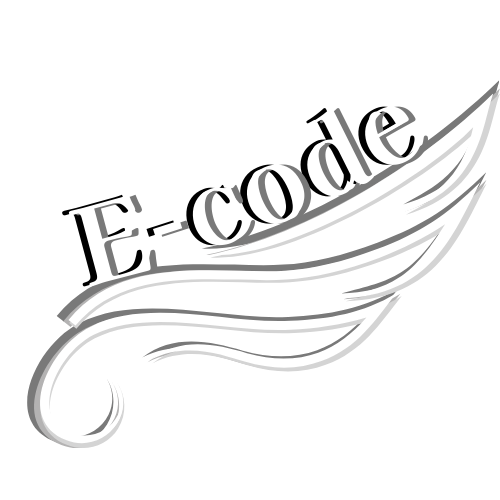


コメント